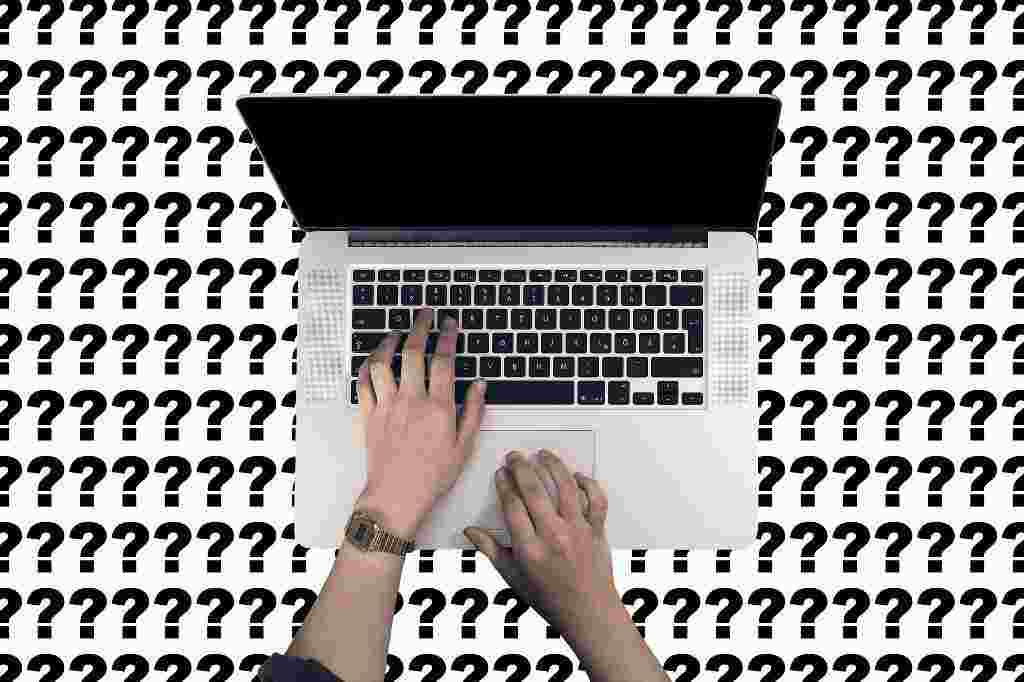All IT professionals should know programs such asHDD LLF Low Level Format Tool. This fantastic tool allows us to low-levelly give a sD card. Unfortunately, this tool is not perfect and sometimes we may encounter serious difficulties. For example, when we mistakenly uploaded a disk image before formatting the drive appropriately. Or even when the card is damaged. In these cases, our drive will appear as a raw file system and with low-level formatting you will see the wrong amount of available memory. Even if you try to format low-level, you’ll probably get a message that the number of sectors is wrong.
When this happens, in addition to the mentioned software, we have two other software. The first one is called Erase US and can be downloaded in the trial version from here https://www.easeus.com/ and the second is called Tuxera SD Card Formatter which can be downloaded here.
Once you have downloaded Erase Us, you should completely delete the partition. If you don’t know how to do it, I recommend you read an article about how to delete a partition based on your operating system.
After applying all the changes, the program will tell you that the status of the drive has changed and clicking “Yes” will bring up the new information.
We will close the Erase Us program and enter Tuxera SD Card Formatter. Here we will choose “overwrite format” and then click on “format”.
That’s not all. We have to go on our explorer and format the card in the format to fat32. We will choose the appropriate measure for cluster allocation. For this purpose we can display a list that helps us provided by the microsoft.
If your card still has problems after these steps, it’s time to buy a new one.
This guide assumes that you are familiar with PC and windows programs in general. If you have any problems performing these steps leave a comment and I will respond as soon as possible. Attention this guide is risky, the programs mentioned destroy the data and could seriously compromise the operation of the unit. I take no responsibility for any capacity and for any reason. If you decide to use this guide you do so at your peril.